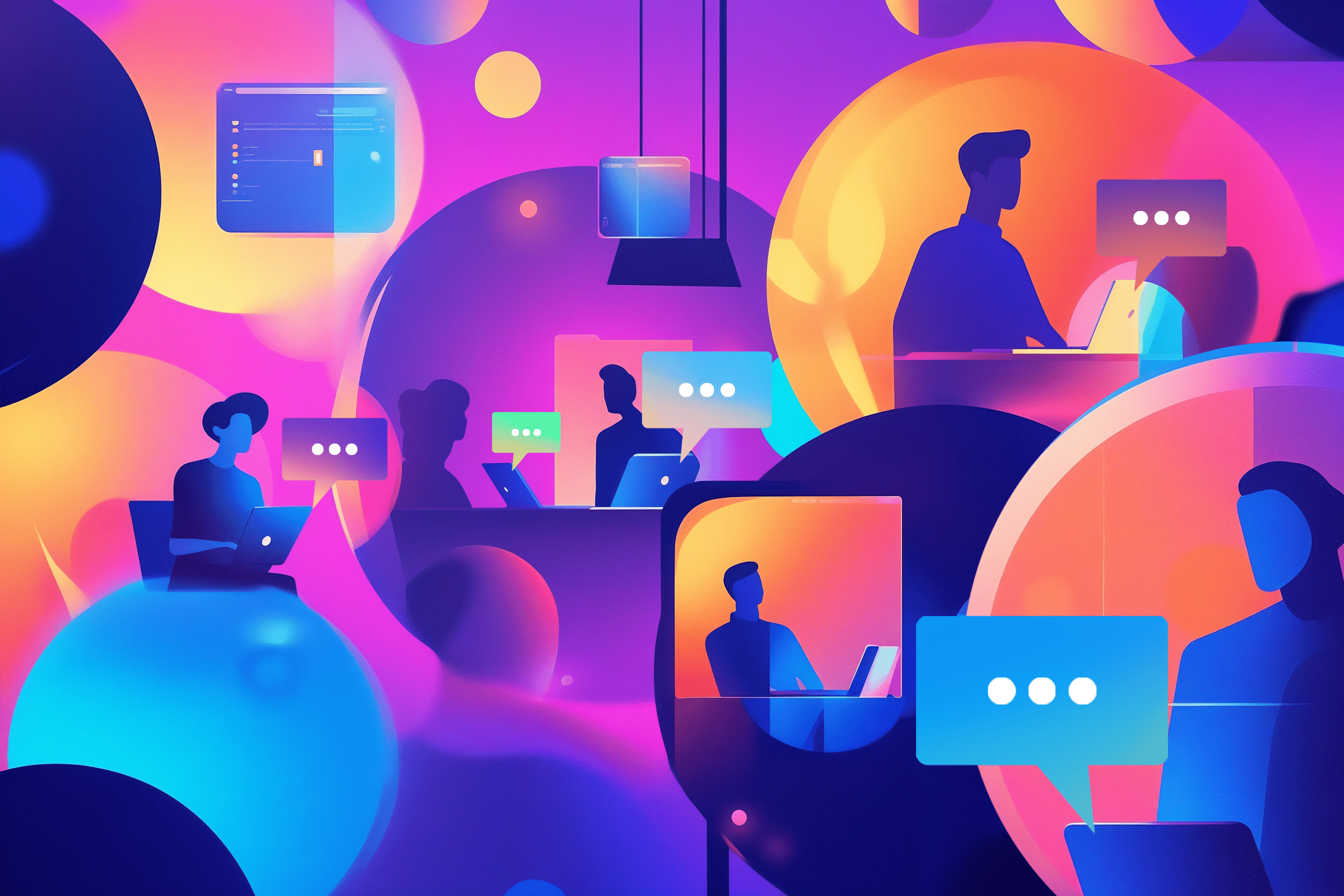Creative teamwork thrives on quick, seamless collaboration. That’s why we’ve built Collaborative Threads – bringing your team together in one space where ideas flow freely, discussions happen naturally, and everyone stays in sync. No more jumping between different tools or losing track of conversations.
Introducing Collaborative Threads: A New Way to Work Together
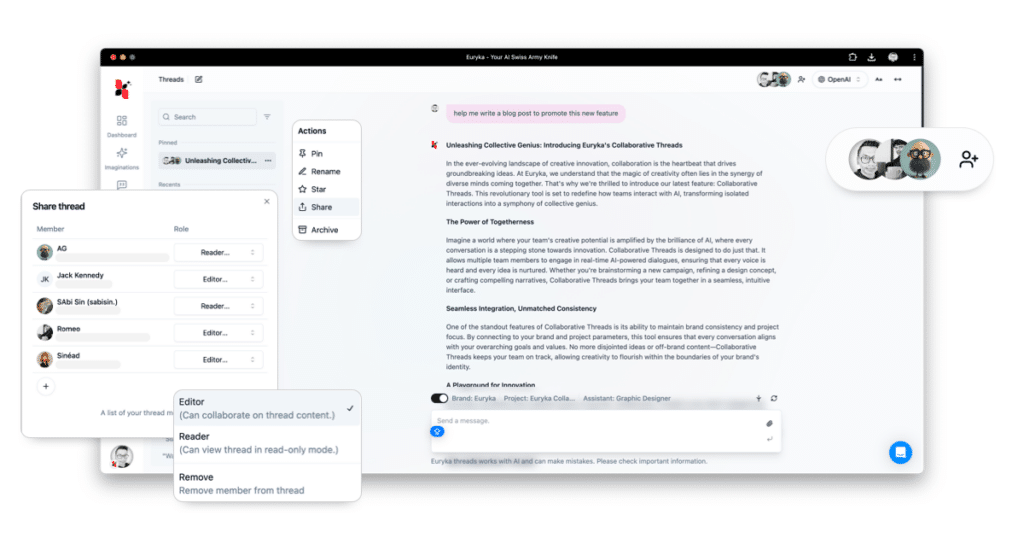
We’ve just added our biggest update to Threads yet – Collaborative Threads. It’s beautifully simple: every team member is invited to join a collaborative thread where they can contribute by directly guiding AI through their own prompts within the same conversation. Instead of messaging each other in separate apps, or writing emails, your team collaborates by steering AI together – whether they’re refining content, developing an idea, or generating a media asset. From across the room to across the world, everyone shapes projects instantly through direct AI interactions, keeping work flowing smoothly within Euryka.
Keep Everyone on Brand
Collaborative Threads tap into your brand and project guidelines, so every discussion stays true to your voice and goals. It’s like having your brand guardian watching over every conversation.
Spark Ideas with your Choice of AI
Mix and match our expert AI assistants with your custom personas, each powered by your preferred LLM. Whether you’re leveraging GPT-4’s analytical prowess or Claude’s creative flair, team members can collaborate while learning from each other’s AI preferences and specialties. Need fresh ideas or specialist input? Euryka’s AI assistants are always ready to help keep projects moving forward, while the freedom to switch between LLMs ensures you’re always using the best tool for the task.
Everything in One Place
Say goodbye to scattered conversations across emails, chats, and project management tools. With Collaborative Threads, your team’s entire creative discussion lives in one space, making it easier to track progress and make decisions together.
Designed for Seamless Collaboration
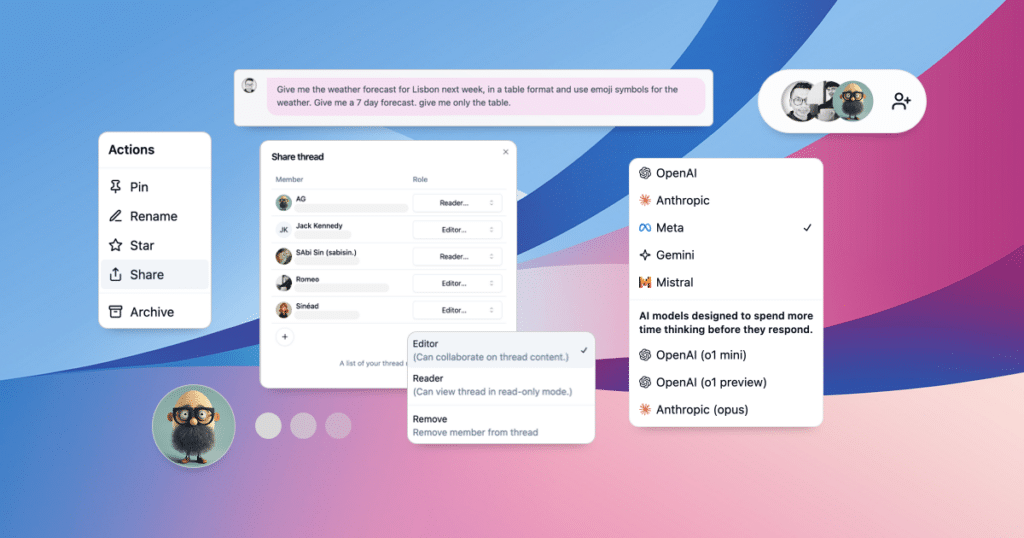
We’ve also refined the interface to make collaboration feel natural and intuitive. Helpful tooltips appear as you hover over icons, while each team member’s contributions stand out in colour-coded containers. Live typing indicators show when someone’s crafting a prompt, keeping conversations flowing smoothly. Plus, you can now pin important threads to the top and quickly share them with team members – small touches that make a big difference in your creative process.
Get Started with Collaborative Threads
Set Your Brand and Project Guidelines
Before diving in, help Threads understand your brand’s personality and project needs. Think of it as briefing a new team member – share your brand story, tone of voice, and project goals. The more context you provide, the better Threads can match your brand’s unique writing style.
Set Clear Goals
Start with a clear purpose for your thread – whether you’re brainstorming ideas, writing copy, or planning projects. Having a defined goal keeps everyone focused and productive.
Bring in AI Assistants
Let Euryka’s AI assistants join your creative process. They’ll help spark new ideas and keep your brand voice consistent throughout the discussion.
Keep the Conversation Flowing
Get everyone involved in the discussion. Share ideas, ask for feedback, and build on each other’s suggestions. The best collaborations happen when everyone’s voice is heard.
Start Your Collaborative Thread
Invite your team members and get started. Want to see how it works? Watch how two Euryka team members used a collaborative thread to create this blog post. We’ve kept the video short to show you the key features, though we did some final polishing afterwards to create what you’re reading now.
A Real-World Example: Bringing Collaborative Threads to Life
Imagine you’re working on a video production project. You need to finalise the script, decide on visual elements, and ensure brand alignment. Here’s how Collaborative Threads can help:
- Script Development: Invite your script writers and directors to collaborate on and refine the script in real-time.
- Visual Elements: Discuss and decide on imagery, colour schemes, and special effects with your creative team.
- Brand Alignment: Use Euryka’s AI personas to ensure that all elements align perfectly with your brand’s parameters.
Bring Your Creators Together
Collaborative Threads brings all your key contributors together in one space, making it easier to share ideas and work on projects in real-time. With everyone on the same page and AI assistance at hand, you’ll get more done with less back-and-forth.
Ready to try it out? Join Euryka today and see how Collaborative Threads can enhance your team’s creative process.