Transform AI images with text. Euryka’s Remix tool lets you blend styles, change colours, and modify elements without leaving your creative workflow.

For creative professionals, generating an AI image is just the starting point. The real challenge is iterating on that vision—refining details, exploring styles, and perfecting the final output quickly. Euryka AI’s Remix tool, a core part of the Imaginations suite, represents a significant leap forward in contextual image editing—offering an intuitive way to transform AI-generated images while maintaining creative intent.
Remix is a powerful text-based image editing system that transforms existing AI-generated images. It allows you to blend different styles, change colours, and modify elements to create entirely new visuals. Unlike traditional editing software, Remix uses advanced AI to understand your text prompts and apply transformations intelligently, preserving the essence of the original image while incorporating your desired changes.
At its core, Remix operates on a simple yet powerful principle: you provide an existing image and describe how you’d like it changed, and the AI interprets your instructions to create a new version that maintains the essence of the original whilst incorporating your desired modifications.
Euryka’s AI Image Remixing tool is powered by cutting-edge text-based image editing models that understand both visual content and natural language instructions. This dual comprehension allows the system to:
The tool integrates seamlessly with multiple leading AI models already available within Euryka Imaginations, ensuring you have access to diverse creative capabilities from a single interface.
The Remix tool operates with sophisticated contextual awareness, ensuring that every transformation maintains consistency with your creative vision and project requirements. This understanding means your remixed images preserve the intended aesthetic and purpose of your original concept.
One of Remix’s most powerful features is its ability to blend different artistic styles seamlessly. Whether you want to transform a photorealistic image into an illustration, apply a vintage filter effect, or merge multiple aesthetic approaches, the tool handles these complex transformations with remarkable precision.
Remix excels at colour-based transformations, allowing you to:
The tool can intelligently modify specific elements within an image without disrupting the overall composition. This includes changing objects, adjusting lighting conditions, or adding new elements that blend naturally with the existing scene.
Marketing teams can use Remix to create multiple variations of campaign visuals quickly. Start with a base image and remix it for different platforms, audiences, or seasonal campaigns whilst maintaining brand consistency.
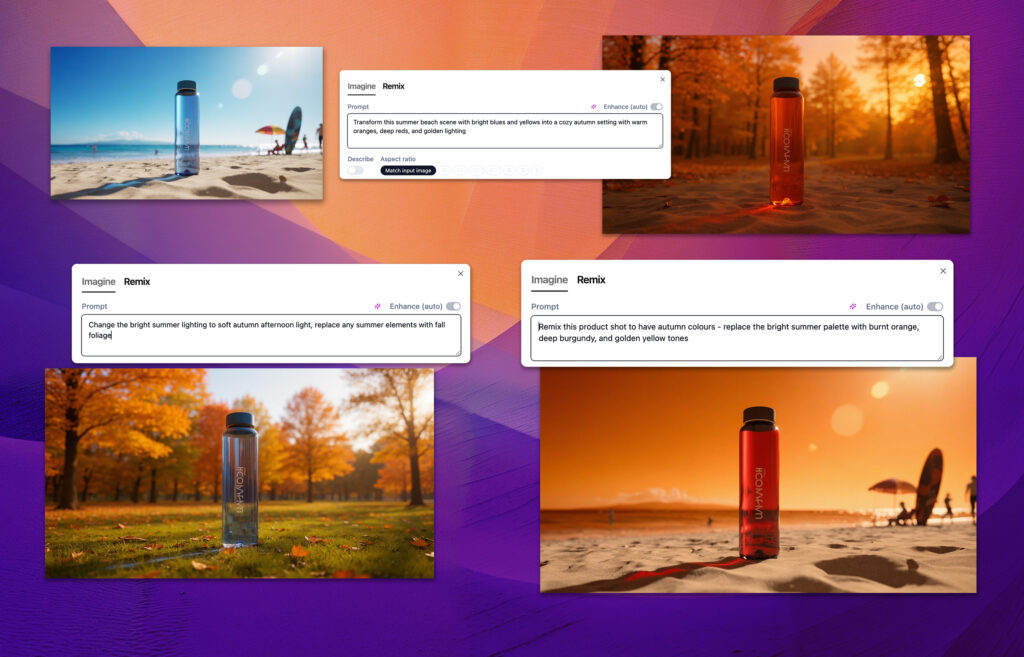
Creative directors can develop comprehensive brand asset libraries by remixing core visual elements across different styles and applications.
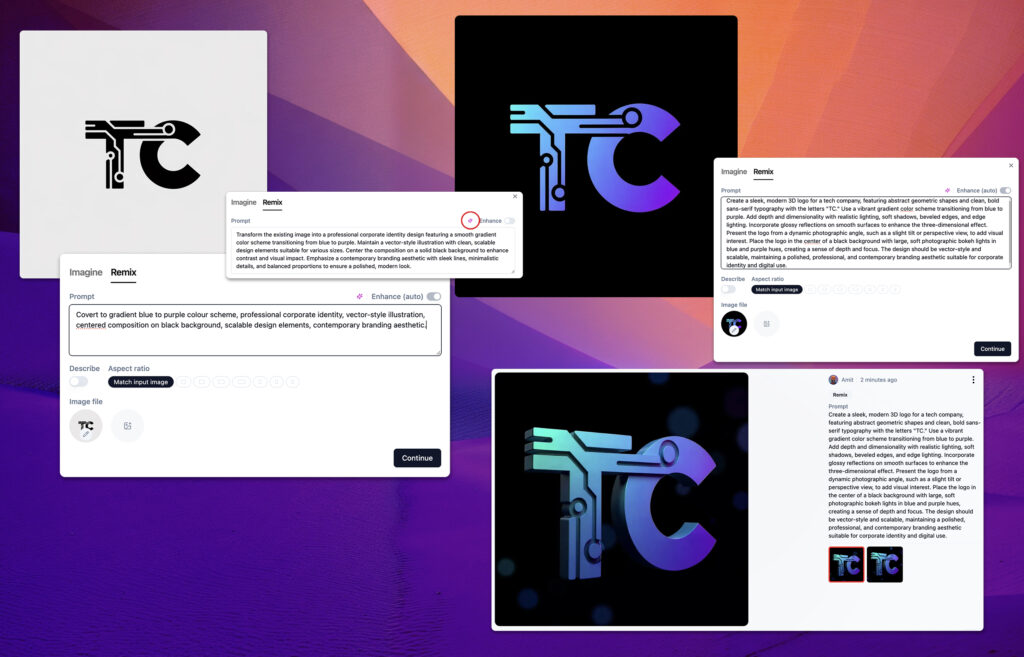
Agencies can present clients with multiple creative directions by remixing initial concepts, demonstrating how the same core idea can be adapted across different visual approaches.
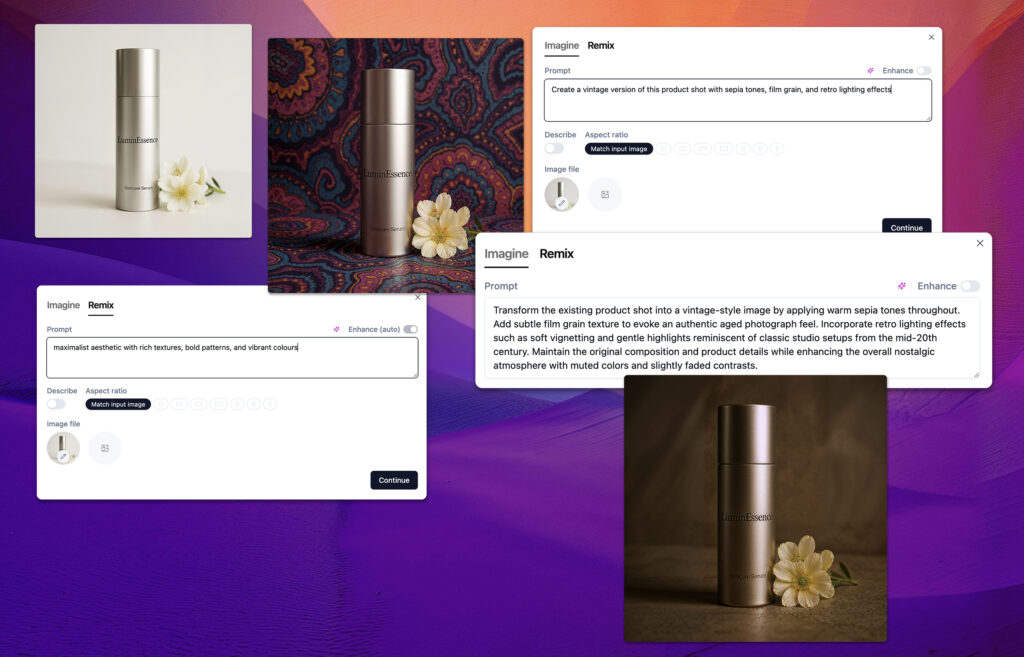
Content creators can maintain visual consistency across platforms whilst adapting content for different social media requirements and audience preferences.

Universities and training/coaching businesses can create diverse visual materials by remixing base educational graphics for different learning contexts and student demographics.
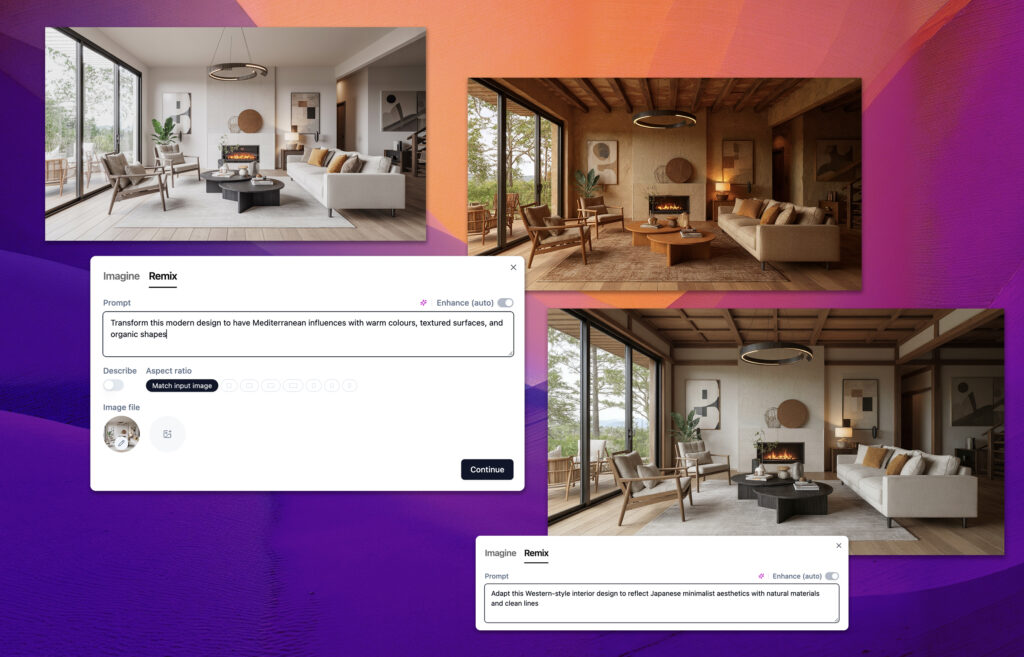
Remix works harmoniously with other Imaginations tools, including:
For complex transformations, consider a layered approach:
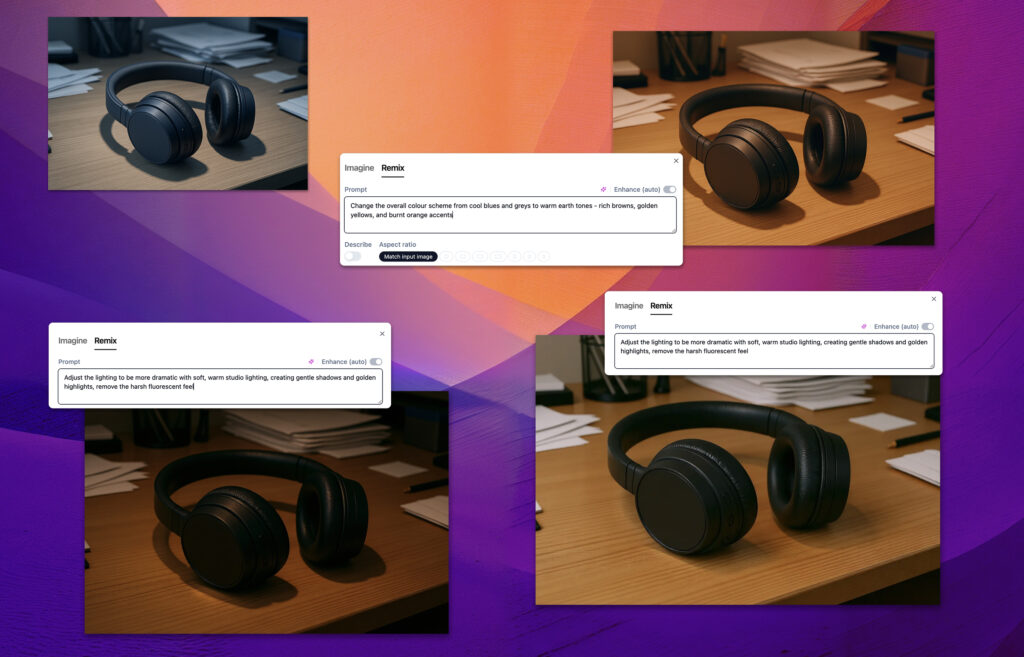
Leverage Euryka’s smart prompting system by:
Maximise team efficiency by:
Remix is more than just an editing feature—it’s a fundamental shift in the creative process. It dissolves the traditional barrier between your initial idea and the final execution. This allows you to stay focused on high-level strategic thinking and conceptual development, while the AI handles the technical implementation of your vision. You guide the strategy; Remix builds the visual.
Remix is more than just an editing feature—it’s a new way to work. It addresses this need by:
Euryka’s Remix tool is available now in the Imaginations suite. It’s ready to change how you approach creative iteration and visual development, providing the tools you need to bring your vision to life faster and more efficiently than ever before.
The Remix tool is yet another new addition to our powerful Imaginations suite. See how you can make precise fixes with our Inpaint and Outpaint tools, or take your final image to the next level with the Upscale and Enhance feature. To master the fundamentals, start with our ultimate guide to AI image creation, and see how to solve specific challenges like generating clear typography.
