Euryka introduces file attachments for Brands and Projects, centralising resources and ensuring consistent, high-quality content creation.

In the time of AI-powered content, context is everything. Ensuring your team and AI tools have the right information at their fingertips is crucial for consistent, high-quality output. That’s why we’re excited to announce a new feature in Euryka: the ability to attach files directly to your Brands and Projects.
Now, you can keep all your essential resources in one convenient location. Euryka supports a variety of file formats, including PDFs, JPEGs, PNGs, Markdown, and TXT files, with more formats on the way. This makes it easier than ever to manage and share the information that drives your content development process.
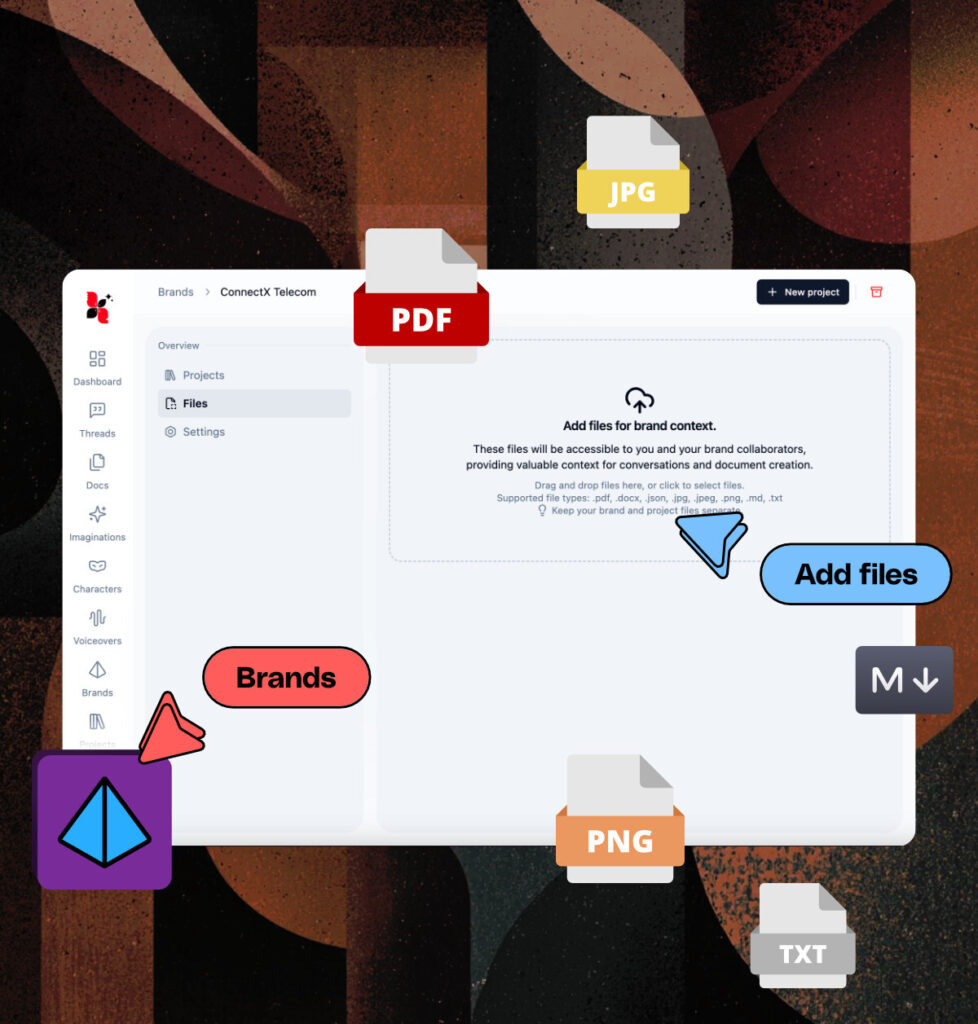
Upload your brand guidelines, parameters, and overviews to the new sidebar in your brand settings. These files serve as a training ground for the AI, helping it understand your brand’s unique voice, style, and values. By providing this context, you can ensure that all your projects stay true to your brand identity.

Add briefs, reports, data, and other relevant documents directly to your projects. This ensures that everyone involved has access to the information they need to stay on track and deliver exceptional results.
We recommend keeping your brand files separate from your project files. Think of brand files as providing the “big picture” – the overall guidelines and principles that define your brand. Project files, on the other hand, provide the specific details and context for individual projects. This separation helps keep your context focused and relevant, ensuring that the AI always has the right information at hand.
By centralising your resources and providing clear context, Euryka’s new file attachment feature empowers your team to create consistent, high-quality content that aligns with your brand vision.
