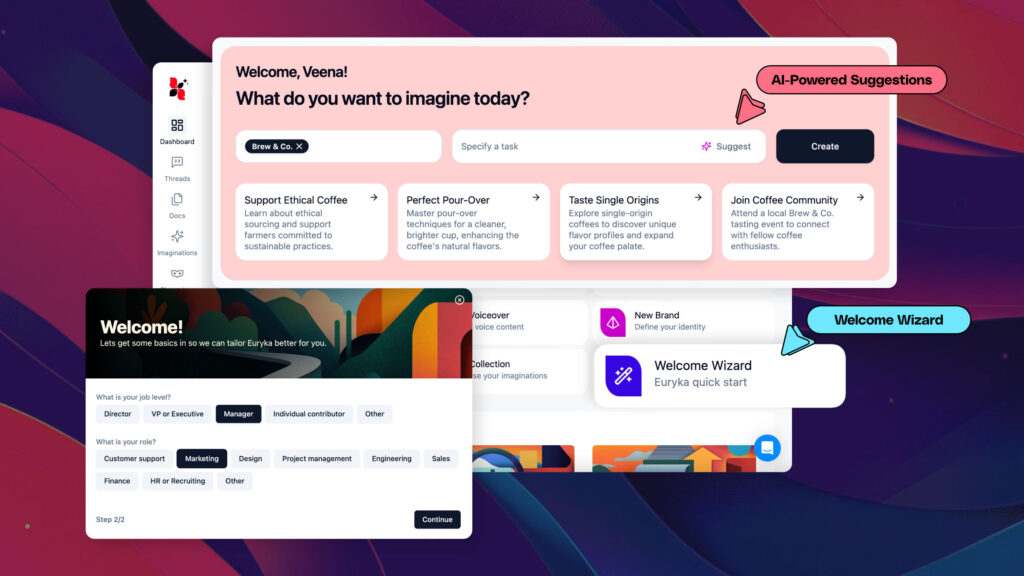Struggling with content creation block? Euryka’s new Quick Start feature on the dashboard is designed to jumpstart your creativity and get you posting in no time. We all have those days when inspiration is lacking, and the Quick Start feature provides the spark you need.
How It Works
- Select a Brand or Project: On your Euryka dashboard, begin by choosing a brand or project from the dropdown menu in your project hub. This immediately sets the context for your content.
- Tap the Suggest Button: Once you’ve selected a brand or project, click the “Suggest” button in the task text field. This will generate tailored suggestions based on your chosen context.
- Complete the Welcome Wizard: For even more personalised suggestions, click on and complete the “Welcome Wizard” on your dashboard. Here, you can input your role, position, and a few more details. This information allows the Quick Start feature to refine its suggestions based on your specific responsibilities.
- Answer Follow-Up Questions: After selecting a suggested task, you’ll be asked follow-up questions to gather more context and ensure the idea aligns with your requirements. This iterative process helps refine the concept and leads to a more desirable output.
By leveraging the Quick Start feature, you can overcome creative hurdles and accelerate your content creation process.